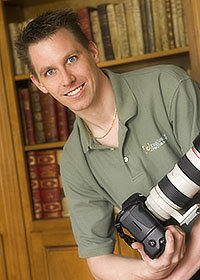 Your name?
Your name?Eddy: Eddy Gurney
How long have you been in business?
Eddy: I started doing photography as a business in 2004. Prior to that, I was really active in a weekly online photo contest site (no prizes, just bragging rights) called DPChallenge. That site really helped me learn a lot about digital photography and become confident with my camera. In 2006, I launched StudioZap, based on requests from other photographers who were interested in the tools I developed for my own use. I polished them up to make them easier for people to use
and launched the web site.
What is the best advice (Pay It Forward Style) you could give a photographer starting out in the business?
Eddy: Pick a target market and get really good at it before moving on
to another type of photography. I see too many people starting out who
try to photograph "everything". Different types of photography require
different skill sets, and it is harder to acquire those specialized
skills when you are always having to switch up your way of thinking.
Doing little league sports, then babies, then weddings, then families
and then kids can be challenging because they all have subtle nuances
that you need to understand to be really good. The other thing I
(thankfully) learned early on was to invest in good (read: expensive!)
lenses. Camera bodies may come and go as technology marches on, but
good lenses will last you a long time -- and help produce great
images! In my opinion lenses are the most important part of a camera.
By purchasing good lenses from the start, you won't be wasting money
when you replace "starter" lenses. I'd rather shoot with an
inexpensive body and fantastic glass rather than the other way around
any day!
What is something you have learned in the past that you carry with you
to the present?
Eddy: Somebody once told me that we are all enrolled in a full-time
school called "life". Every day, we have an opportunity to learn what
we need to know... but the lessons presented are often completely
different from what we think we need.
One thing you just CAN'T live without?
Eddy: The internet! I am an information junkie and love to learn. I
spend as much free time as I can on various photography forums
learning and getting inspired by all the awesome work that is out
there.
Your favorite quote?
Eddy: It's from John Charles Salak: "Failures are divided in to two
classes: those who thought and never did, and those who did and never
thought." There's just something about it that I like on many levels.
What are you listening to right now?
Eddy: A client recently brought along a bunch of music by Relient K to
her photo shoot. I really liked it, so I bought some of their
albums off iTunes and have been listening to them a lot! They are
categorized as "Alternative Contemporary Christian Music"... a lot
like alternative pop, but lyrically there are sometimes religious
themes.
Who is your hero?
Eddy: Hmm... that's a tough one! A hero can be a lot of things. How
about my photography hero? In that case I'd have to give you two. The
first would be Ron Kramer. He was my first big inspiration when I
decided I wanted to learn how to take good pictures of people, and
he still continues to inspire me today. The second would be Fuzzy Duenkel.
I am always impressed with his work,and how he is always pushing himself
as a "craftsman". The fact that he does most of his work with natural
light at locations that he's never been to before is just amazing to me.
Tell us a little bit about your Photoshop tools, StudioZap?
Eddy: As I mentioned before, StudioZap came about after some
photographer friends saw what I was doing for my custom proofbooks and
they wanted to be able to do the same thing. So I added a nice user
interface to my tools and created the StudioZap web site. The
"powerhouse" tool is called "Proofs & Prints", and it is the ultimate
Photoshop template system. Once you've created a template, P&P will
automatically populate the template -- no more manually inserting,
resizing, cropping and positioning pictures manually! It's a huge time
saver for making great-looking for proofbooks and for creating all those
multi-image print products for clients. The suite also includes
"Guide Wizard" (it rocks!), "Albums & Collages" (for easy freestyle
album layouts) and "Eazy Mats" (easy and realistic digital mats.)
The template library has some great templates, and you can create a
product like this in a few seconds:
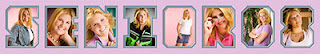
Right now, the tools only work on Windows, but a Mac version is under
development and coming along nicely.
If any PIF readers are interested in the StudioZap Suite, they can enter the promo code "PIF15%off" to save 15% off the regular price.
Anything else?
Eddy: I've always liked the look of gallery-wrapped canvas prints. Clients
like it too, but they often have a hard time visualizing what the "wrap"
will look like. So I came up with a Photoshop action that visually
simulates a wrap, and am sharing it with PIF readers. Just open a file that
is prepared just like you were going to submit it and run the action and
it will wrap the image for you. It's also a great way to preview your
gallery wrap before you finalize your order!

Link to download Gallery Wrap Action by Studio Zap: Click Here
Links to all Studiozaps cool stuff: http://www.studiozap.com/
Our many thanks to Eddy at Studiozap for that awesome discount code and gallerywrap action, wow wow wow!! -pif blogger


7 comments:
I loved your interview, Eddy. Was wondering, though, about the freebie - I have Photoshop CS and this does not seem to be compatible. Is that right?
Thanks again! I am going to try to break down the action and make is CS compatible. I'll let everyone know if I get it to work.
Yes thanks for this. I, too,only have CS at this time. I hope it works.
Dawn, glad you liked the interview. Unfortunately I don't have Photoshop CS to test with... (the upgrade to CS3 is so worth it!)
Anyway, where is it hanging? Is it something like "Merge Layers is not available?" If so, try recording a "Layers > Merge Down" step before that step, and then deleting the one that is crashing and see if that makes it work. That's about the only thing I can suggest. Let me know either way.
Thank you for sharing your action but I am having problems with this action in CS2 it's wraping it all funky, nothing like your example. Here is a link to see what it's doing for me...
http://farm2.static.flickr.com/1241/1151662072_e7fa09b09f_o.jpg
arya, please take a look at the PDF file included in the download.
You need to change the resolution of your image (without resampling it) to something lower. Since your source image is only 72 ppi, you'd need to lower it substantially to get the desired effect.
By adjusting the resolution of the source image, you can get the action to create everything from a cube to just a sliver.
You are free to adjust the resolution back when you're done (but it doesn't really matter. What matters are how many pixels you have...)
Hi! I'd LOVE to try out this action you offered, but I am not able to find the link. The page has the name of the zip file on the bottom with the info on size & # of times downloaded, but it says that the webpage has expired and doesn't have a link to access the download. Any advice?
Thanks!
Kristine
I am going to try again, I'm still on CS, but looking at getting CS3 this fall. I'm not sure I know/understand how to modify the action. YOu article was very interesting here on PIF.
Thanks.
Gigi
Post a Comment